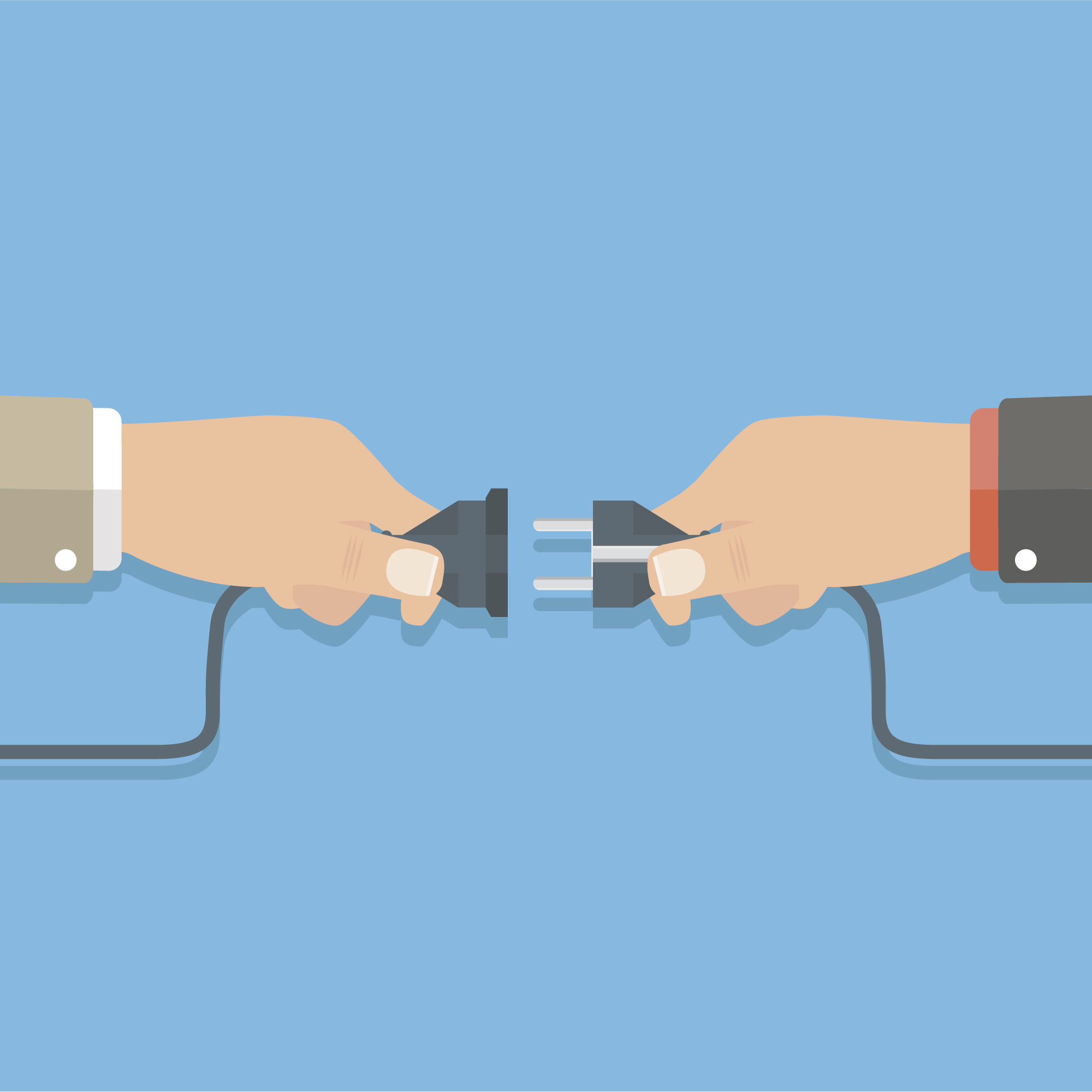Elementor is an exceptional page builder, but combining it with the right plugins can elevate your website’s design and functionality to unparalleled heights. Here’s a closer look at my favorite plugins to use with Elementor, with expanded explanations of their features, benefits, and key highlights.
1. Premium Addons for Elementor
Visit Premium Addons for Elementor
Premium Addons for Elementor offers a robust set of widgets and extensions designed to expand Elementor’s functionality without sacrificing site speed. With over 60 widgets, including interactive sliders, pricing tables, and countdown timers, this plugin makes it easy to create professional, dynamic websites. The modular design lets you activate only the features you need, ensuring your site remains lightweight and optimized. Additionally, its cross-domain copy-paste feature is a lifesaver for designers juggling multiple projects.
Key Features:
- Over 60 creative widgets, such as progress bars, interactive maps, and image hotspots.
- Modular design to improve website performance by enabling only what you need.
- Cross-domain copy-paste for seamless workflows between projects.
- Regular updates to keep features current and bug-free.
2. Rometheme
Rometheme provides an impressive collection of Elementor templates tailored for various industries and design needs. Whether you’re building a portfolio, a corporate site, or an e-commerce platform, Rometheme’s pre-designed templates ensure a sleek, professional appearance. The templates are fully customizable within Elementor, so you can easily tweak them to match your brand. Regular updates keep the library fresh with new designs that align with the latest web trends.
Key Features:
- A wide variety of templates for industries like business, fashion, and real estate.
- Fully responsive designs to look great on any device.
- Easy customization to align with your brand identity.
- Regularly updated to incorporate modern design elements.
3. PRO Elements
PRO Elements is an advanced plugin that enhances Elementor’s capabilities by adding dynamic content options, conditional logic, and powerful design controls. It’s perfect for developers and designers looking to build complex websites with user-specific content or custom fields. The plugin integrates seamlessly with Elementor’s interface, making it easy to implement these advanced features without coding knowledge. Whether you’re creating membership sites or personalized dashboards, PRO Elements is an invaluable tool.
Key Features:
- Adds conditional logic for showing or hiding widgets based on user roles or actions.
- Supports dynamic content creation for blogs, portfolios, or custom forms.
- Fully compatible with popular custom field plugins like ACF and PODS.
- Provides granular control over widget visibility and interaction.
4. PODS
PODS is a must-have for managing custom post types, fields, and taxonomies, making it ideal for dynamic content websites. This plugin empowers you to create and organize content beyond basic posts and pages, such as directories, portfolios, or listings. It pairs seamlessly with Elementor’s dynamic content widgets, allowing you to display custom data attractively on your site. PODS also simplifies the process of managing complex content types, making it accessible to beginners and pros alike.
Key Features:
- Create and manage custom post types, fields, and taxonomies effortlessly.
- Works seamlessly with Elementor’s dynamic widgets for advanced layouts.
- Ideal for building directories, membership sites, or real estate listings.
- Intuitive interface for easy setup and organization of custom content.
5. Envato Elements
Envato Elements provides a vast library of free and premium Elementor templates, stock images, and design assets, making it a one-stop shop for web designers. With thousands of pre-designed templates available, you can save hours of work while still delivering a polished, professional website. The plugin also includes royalty-free images and graphics, eliminating the need to search for visuals elsewhere. Regularly updated, Envato Elements ensures you’ll always have access to the latest design trends.
Key Features:
- Thousands of free and premium templates for Elementor.
- Access to royalty-free stock photos, videos, and graphic assets.
- Pre-designed layouts for blogs, portfolios, e-commerce, and more.
- Easy to import and customize within Elementor.
6. Templately
Templately is a cloud-based template library that lets you access over 1,000 pre-designed Elementor templates for a variety of website types. Its standout feature is cloud storage, allowing you to save and reuse designs across multiple projects, saving time and effort. Collaboration tools make Templately especially useful for design teams, enabling real-time sharing and editing of templates. With its ever-expanding library, Templately ensures you’ll always have fresh designs to work with.
Key Features:
- Over 1,000 pre-built templates covering various industries and styles.
- Cloud storage to save and reuse your favorite designs.
- Real-time collaboration for seamless teamwork on projects.
- Regularly updated with new templates to match current design trends.
7. Essential Addons for Elementor
Visit Essential Addons for Elementor
Essential Addons for Elementor is one of the most popular plugins for extending Elementor’s functionality, with over 80 unique widgets and extensions. The plugin covers everything from creative elements like animated text to advanced tools such as data tables and dynamic post grids. Its lightweight design ensures minimal impact on site performance, even when multiple widgets are enabled. For WooCommerce users, Essential Addons provides a suite of e-commerce-specific widgets, making it a versatile tool for all kinds of websites.
Key Features:
- Over 80 advanced widgets, including post grids, form stylers, and interactive maps.
- Lightweight design to maintain fast site speeds.
- WooCommerce-specific widgets for enhanced online stores.
- Compatibility with Elementor’s free and Pro versions.
8. AIOSEO (All in One SEO)
AIOSEO is a powerful SEO plugin designed to optimize your website’s performance on search engines. It integrates effortlessly with Elementor, allowing you to manage meta tags, sitemaps, and schema markup directly within the page builder. AIOSEO also includes an on-page SEO analysis tool, giving you actionable insights to improve your content’s ranking potential. Whether you’re an SEO novice or a pro, this plugin simplifies the process of optimizing your website for better visibility.
Key Features:
- Built-in on-page SEO analysis for optimizing content.
- Automatic sitemap generation for better indexing.
- Schema markup integration for enhanced search visibility.
- Seamless integration with Elementor for streamlined optimization.
Conclusion
By integrating these plugins with Elementor, you can transform your website into a fully dynamic, visually appealing, and highly functional platform. Whether you’re after advanced design controls, seamless content management, or powerful SEO tools, these plugins will help you achieve your goals faster and more effectively.
Let me know which ones you love, or if you’d like to learn more about how to use them!